NoteBook_notes
本文最后更新于:3 年前
NoteBook
1.notebook快捷键
命令模式快捷键
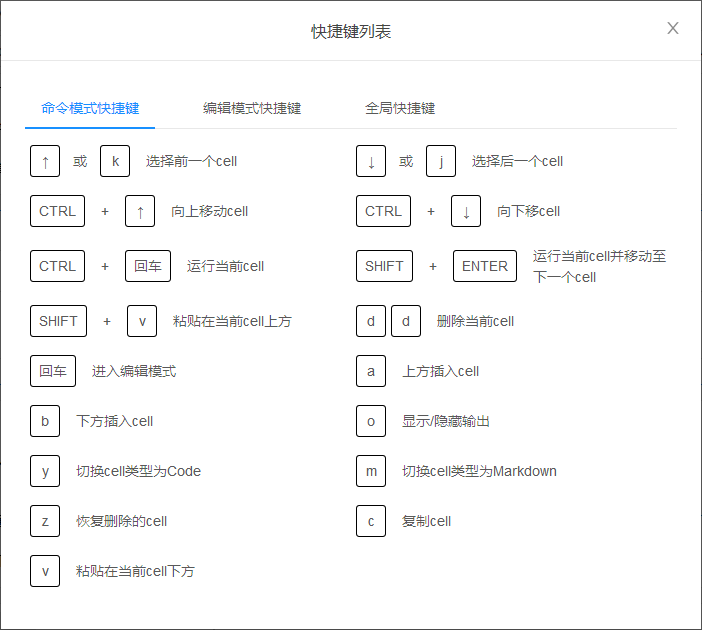
编辑模式快捷键

2.持久化安装(安装到外部库文件夹)
1 | |
1 | |
3.Magic命令
1 | |
1 | |
1 | |
1 | |
1 | |
PDB命令(python3.7及以上自带的调试器,ipdb为彩色的交互)
pdb.set_trace():设置断点
n(next):执行下一步
p(print)data :打印data
l(ls):显示当前代码
q(quit):强制中断退出
b(break)LineNumber:调试中给指定位置设置断点
variable = value:动态分配变量
c(continue):继续运行至结束
r(return):运行至子程序结束
a(args):打印当前函数参数
ENTER(回车):重复上次命令
NoteBook_notes
https://alleyf.github.io/2022/09/2287b3ce6876.html